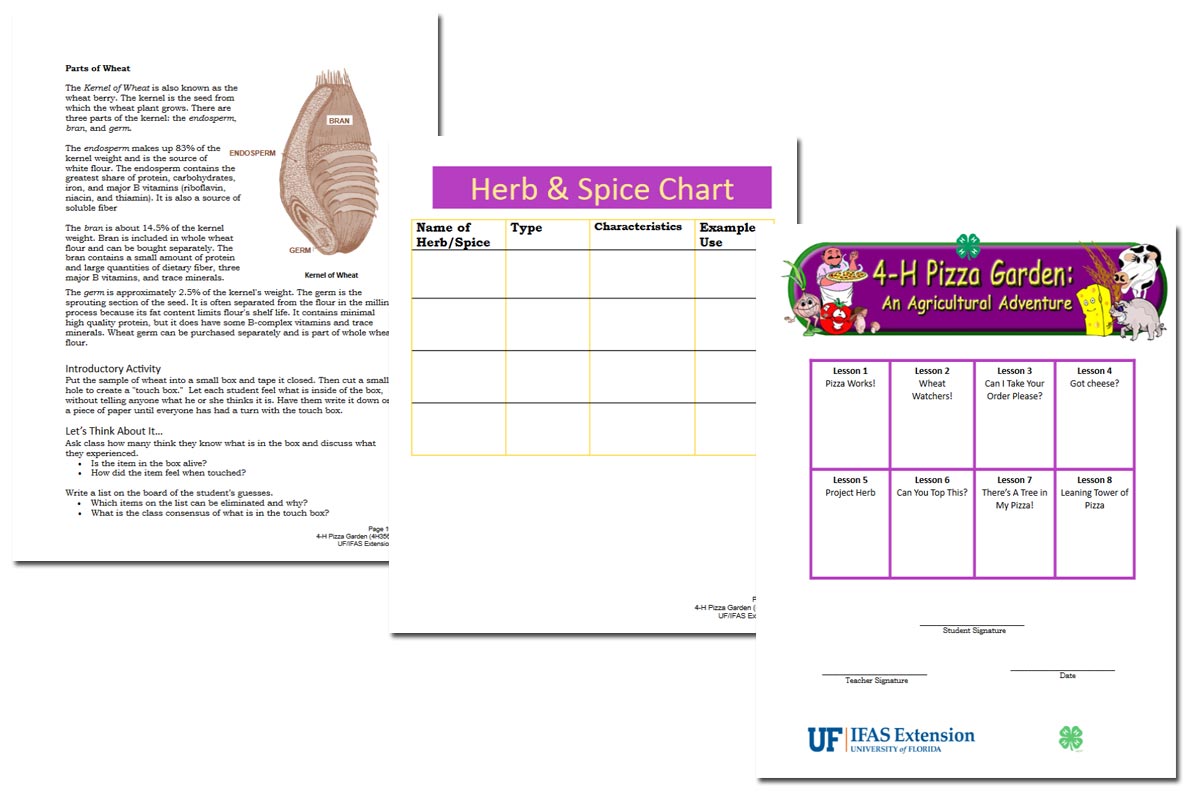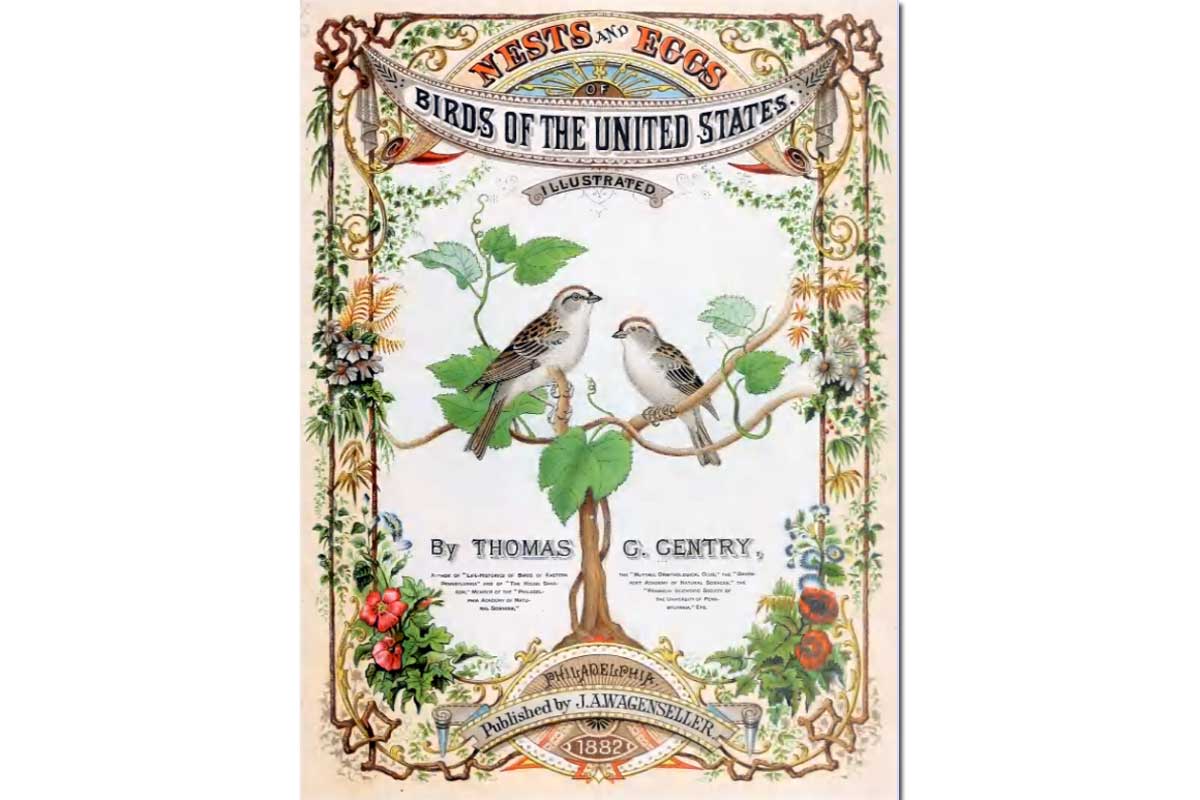When you are on a budget, it is nice to know there are alternatives to some of the more expensive software applications! Many of these alternatives are not only free, but in some cases better than the original.
Here are our favorite homeschool-handy open source alternatives:
- OpenOffice
Update: We now recommend LibreOffice.
An every-bit-as-good alternative productivity software. Includes word processing, spreadsheet, database, and presentation and slideshow creator, among others. Obviously, using these applications will be among the skills our children will need to develop as they get older. In the meantime, they are great helps for Mom! - OneNote
Fresh off the press — OneNote is now available free for a variety of platforms including Mac, iPhone, and more! Nearly every member of our family uses OneNote to keep organized. With the number of projects I have going on at one time, the number of ideas floating around, and the number of books and other resources I am trying to keep track of, OneNote has become an extension of my brain. If your operating system doesn’t support OneNote, or you don’t care to use it, some prefer Evernote as an open source alternative. - Lightning
Scheduling. Gotta love it! To see how we use Lightning, you’ll want to read about our 2-Step Daily Schedule. A free alternative to those who don’t care to purchase software or use Google Calendar.
Update: Now included with Thunderbird; no plugin needed. - Calibre
In case you haven’t noticed we love books! And we particularly love finding old books that are in the public domain. Calibre lets you organize all of the eBooks you use, sync with your eReader, and convert between eBook formats. You can read our review here. - Scribus
Scribus is our go-to for creating notebooking pages. It is very advanced desktop publishing software with a rather steep learning curve. The best way to get started is by either watching a few of the video tutorials available, or downloading a template to edit. Once you get the hang of it and save your basic pages as templates, it is very easy to use! - Gimp / Paint.Net
Paint.Net is a very intuitive image processing application, especially for those already familiar with some versions of Photoshop. It is easy to just install and go. For those wanting more advanced photo tools, Gimp may be a better choice. - Inkscape
Vector graphics, anyone? - e-Sword
Free Bible study application that has been around since 2000. Read our review.