
Flip books are a visual way of recording and illustrating processes and systems that can be broken down into parts. This interactive flip book maker at ReadWriteThink allows students to write and illustrate flip books up to ten pages long, and then print out their book.
Setting up your flip book is easy. First, decide what you will put on each page. If you don’t need all ten pages, then the first page can be the title page. Create a label for each page of your flip book.
Next, choose one of the nine page templates from the tool box to lay out your page. There are several text tools that will format the font, and background tools that can be used to change the background color of the page. Drawing tools help you illustrate the page.
Use the page navigator to follow the same process for each page of your flip book. Then when you are all done, print!
The printed pages show you where to cut and staple. The result is an 8″ x 11.5″ flip book.
Writing things down has a way of committing them to memory. And having our students create a flip book about a concept helps them remember the fundamentals!
Free Resource
- Interactive Flip Book at ReadWriteThink.org
Note: These interactives are being updated. This one currently uses Flash. - Paper Flip Book Template Download from ReadWriteThink.org
Suggestions for use
- States of matter — solid, liquid, and gas.
- Phases of the moon.
- Members of the solar system.
- Types of clouds.
- Life cycle of a butterfly.
- Three different types of rocks.
- Parts of speech.
- Types of sentences — declarative, interrogative, exclamatory, and imperative.
- Short vowel sounds.
- Elements of plot — introduction, rising action, climax, falling action, resolution.
- Different types of charts.
- Steps in long division.
Keep Reading
Interactive Stapleless Booklet Maker {Free}
Original and inspiring booklet making tool — a step toward notebooking!
Interactive Writing Tool {Free!}
Keep your children writing every day, with this free interactive writing tool.
Editable Graphic Organizer Templates ~ Free
Organize thoughts, develop the big picture. Free editable graphic organizer templates!











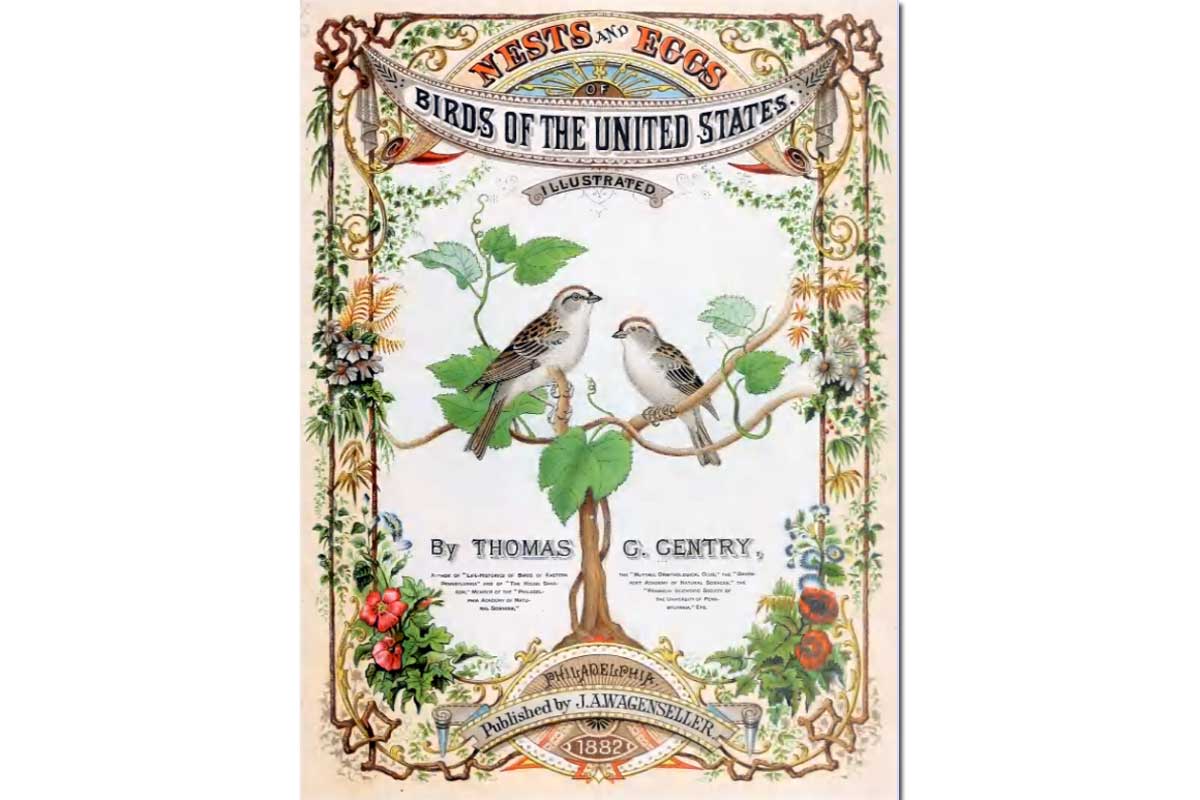
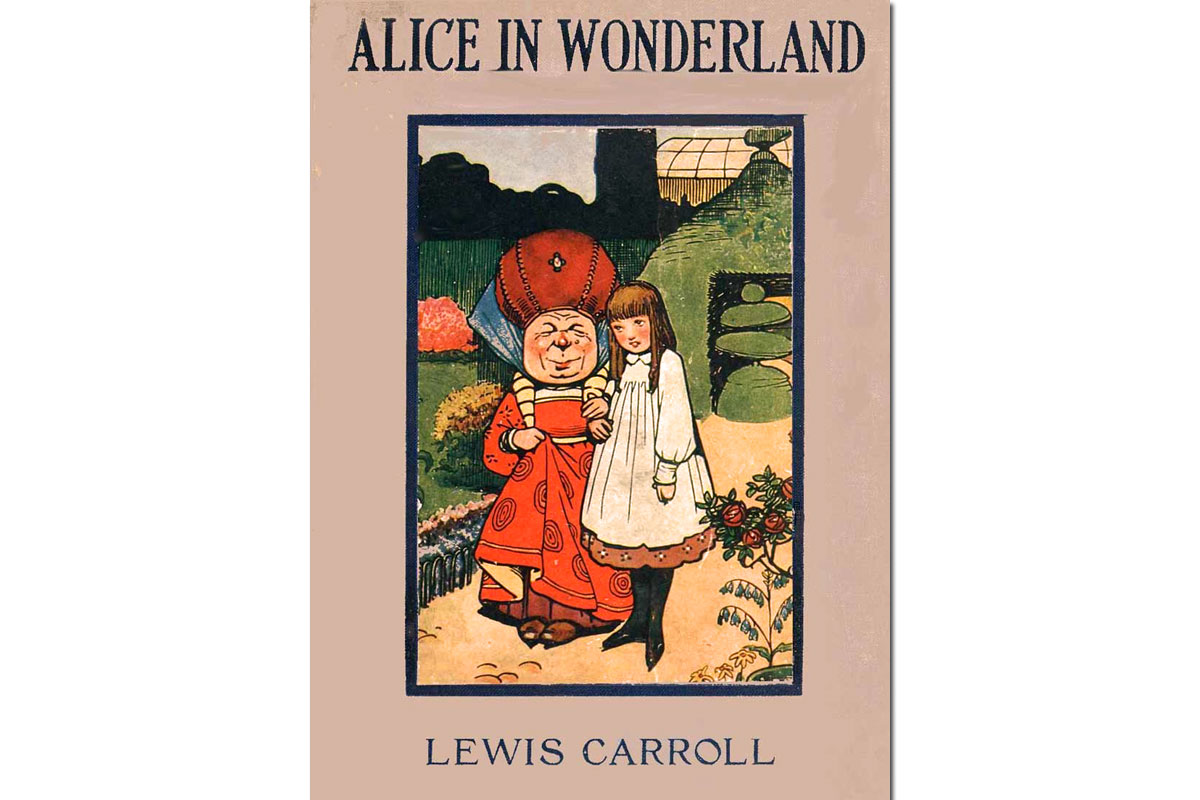
You must be logged in to post a comment.